Microsoft provides free of cost an add-in for Word 2007 which seems useful for writing Math equations and plotting graphs - Word 2007 Add-in: Microsoft Math [download] [MSDN blog].
How to get Equation Tool:
Press in sequence: ALT,N,E,I
Or click: Insert->Equation->Insert New Equation
I have used MathType add-on for MS Word in the past, and it was excellent. I don't know how it compares with Microsoft Math.
For office 2003 and earlier, see here:
http://math-editor.sourceforge.net/
Monday, November 30, 2009
Sunday, November 29, 2009
MS Office 2007 SP2
I upgraded MS Office 2007 to MS Office 2007 SP2. You can download the upgrade from here.
It has some new features. The most of all features which intrigued me was - native support for ODF and PDF file formats.
I use PDFCreator which does an excellent job of generating PDF file from any Windows application. I wish MS would have invested in making a PDF print driver and shipping with Windows instead of making PDF generator only for Office products.
It has some new features. The most of all features which intrigued me was - native support for ODF and PDF file formats.
I use PDFCreator which does an excellent job of generating PDF file from any Windows application. I wish MS would have invested in making a PDF print driver and shipping with Windows instead of making PDF generator only for Office products.
"About Word" Dialog in Word 2007
"Office button" (top left corner) -> Word options -> Resources -> About
Macro Security Warning in a Word document even when there are no macros
I was getting Macro Security Warning in a word document everytime I opened it, and there was no macros in the document. After doing some investigation, here is what I found:
The Macro Security Warning can be because of two reasons:
1. Third party components are interfering with MS Word. In this case you should get macro security warning in each of the word document. Try uninstalling some applications which provide add-in support to MS Word like "Microsoft office live add-in" or any add-in which supports printing to PDF.
2. Macros were added and removed from the document. It has been explained here with solutions - http://support.microsoft.com/kb/290960 .
I used a variation of Method 3 explained in the KB article mentioned in option 2 above. I saved the ".doc" file in ".docx" format, and the security warning is gone. I again saved ".docx" back to ".doc" and there is no more security warning.
The Macro Security Warning can be because of two reasons:
1. Third party components are interfering with MS Word. In this case you should get macro security warning in each of the word document. Try uninstalling some applications which provide add-in support to MS Word like "Microsoft office live add-in" or any add-in which supports printing to PDF.
2. Macros were added and removed from the document. It has been explained here with solutions - http://support.microsoft.com/kb/290960 .
I used a variation of Method 3 explained in the KB article mentioned in option 2 above. I saved the ".doc" file in ".docx" format, and the security warning is gone. I again saved ".docx" back to ".doc" and there is no more security warning.
Friday, November 27, 2009
Subversion GUI client for Linux
After reading for many posts on looking for a GUI subversion client for Linux, I decided to try "rapidsvn" (rapidsvn.tigris.org) because it is from the same domain as of subversion (subversion.tigris.org).
On the website, there is a exe installed for Windows, dmg insaller for Mac, but no installer for Linux - just the source code. How pathetic!!
I downloaded and tried to install.
It asked for APR - I compiled and installed it.
It then asked for APR-util - I compiled and installed this too.
It then asked for subversion headers - after spending a few hours, I gave up on this.
Finally, I gave up on rapidsvn. I wish the scenario in Linux was better, but even after so many years of evolution, it is still pathetic.
Next, I went for kdesvn. Could not compile.
Next, I went for eSVN. Could not compile.
Finally, I gave up on getting a Subversion GUI. What's the use of these software, if they are useless?
After spending many hours, net productivity was 0, a big zero. This is very normal in Linux environment.
All I can say is although Linux core operating system has moved way ahead, but the Linux environment remains pathetic and far from a productive environment.
There are definitely some good applications on Linux, but overall it wastes lot of time. As a rule of thumb - avoid compiling applications on your own unless that is your work or you enjoy it (I used to enjoy it when some how installing software used to give a sense of power).
One way to avoid this kind of waste of time is to use Ubuntu and use its 'agt-get' to get all the apps. Unfortunately, I can't use that because I don't have admin control over these machines where I do most of research work.
On the website, there is a exe installed for Windows, dmg insaller for Mac, but no installer for Linux - just the source code. How pathetic!!
I downloaded and tried to install.
It asked for APR - I compiled and installed it.
It then asked for APR-util - I compiled and installed this too.
It then asked for subversion headers - after spending a few hours, I gave up on this.
Finally, I gave up on rapidsvn. I wish the scenario in Linux was better, but even after so many years of evolution, it is still pathetic.
Next, I went for kdesvn. Could not compile.
Next, I went for eSVN. Could not compile.
Finally, I gave up on getting a Subversion GUI. What's the use of these software, if they are useless?
After spending many hours, net productivity was 0, a big zero. This is very normal in Linux environment.
All I can say is although Linux core operating system has moved way ahead, but the Linux environment remains pathetic and far from a productive environment.
There are definitely some good applications on Linux, but overall it wastes lot of time. As a rule of thumb - avoid compiling applications on your own unless that is your work or you enjoy it (I used to enjoy it when some how installing software used to give a sense of power).
One way to avoid this kind of waste of time is to use Ubuntu and use its 'agt-get' to get all the apps. Unfortunately, I can't use that because I don't have admin control over these machines where I do most of research work.
Friday, November 20, 2009
The Fox With His Tail Cut Off
[In Progress]
Once a fox was caught in a trap by his tail. He struggled and struggled and managed to get free, but he left his tail in the trap.
Knowing that he might be laughed at for having no tail, he decided to try to get the other foxes to part with their tails, too. So at the next meeting of the foxes, he made a speech. He said that tails were inconvenient and unattractive, and that he'd never felt so good since giving up his own tail. He finished his speech and sat down.
Once a fox was caught in a trap by his tail. He struggled and struggled and managed to get free, but he left his tail in the trap.
Knowing that he might be laughed at for having no tail, he decided to try to get the other foxes to part with their tails, too. So at the next meeting of the foxes, he made a speech. He said that tails were inconvenient and unattractive, and that he'd never felt so good since giving up his own tail. He finished his speech and sat down.
Windows 7: Open command window in the current directory
To open command window in the current directory when browsing file system through windows explorer:
Press SHIFT + right click, you will get "Open command window here" in the context menu.
Press SHIFT + right click, you will get "Open command window here" in the context menu.
Thursday, November 19, 2009
Windows Powershell
Commands:
ise - launch Windows PowerShell Integrated Scripting Environment
man man - see help on help
ise - launch Windows PowerShell Integrated Scripting Environment
man man - see help on help
Wednesday, November 18, 2009
Laptop Heating Problem
My laptop shuts down automatically when I run it on 100% cpu for 30 minutes or so. It comes up after I leave it 5 minutes to cool down. Since it is five years old, I guess cooling system is not working properly because of the dust accumulated in these years.
Is there any software to monitor temperature of the CPU and motherboard?
Is there any software to monitor temperature of the CPU and motherboard?
Windows 7 Download directory
Windows 7 treats %HOME%\Download directory special and Windows Explorer takes ages to load this directory. Created a new directory - %HOME%\Download1. Changed settings in Firefox to point to the new Download1 directory.
Widows error dialog - how to get rid of this
Inkscape crashed and I got this message:
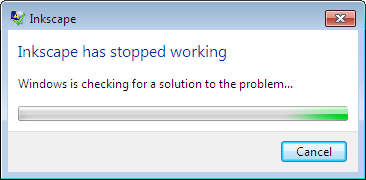
"Inkscape has stopped working. Windows is checking for a solution to the problem..."
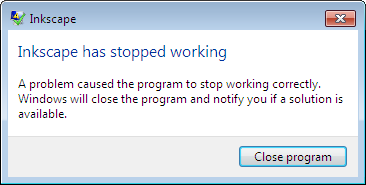
Obviously, Windows could not find any solution and finally it reported this.
While this feature might be useful sometimes, but mostly it is useless and waste of time. In fact this dialog freezes my computer for at least a few minutes.
Here is solution to this:
Open "regedit" and change the value of the following registry key to 1.
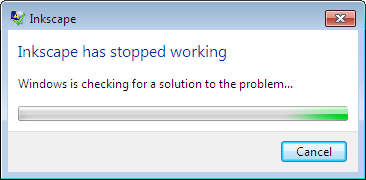
"Inkscape has stopped working. Windows is checking for a solution to the problem..."
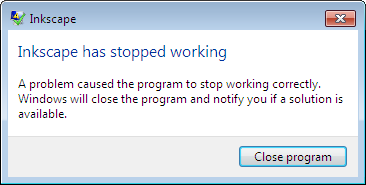
Obviously, Windows could not find any solution and finally it reported this.
While this feature might be useful sometimes, but mostly it is useless and waste of time. In fact this dialog freezes my computer for at least a few minutes.
Here is solution to this:
Open "regedit" and change the value of the following registry key to 1.
If you want, you can disable ErrorReporting completely by setting "Disabled" to 1.HKEY_CURRENT_USER\Software\ Microsoft\Windows\Windows Error Reporting\DontShowUI
PortableApps.com: Integrating with the Windows System
I didn't like the idea of having a separate menu for PortableApps. I would like to integrate it with the start menu, so I have everything at one place and I can search through it. I will also like to have these apps accessible through the Quick Launch menu or through a separate menu which has list of all apps without any scrollbar.
Here are the scripts which do that:
createShortcut.pl
copyShortcuts.cmd
setEnv.cmd
Here are the scripts which do that:
createShortcut.pl
use strict; use Cwd; mkdir "PortableAppsShortcuts"; my $currDir = getcwd(); my @files = <PortableApps\\*\\*.exe>; my $file; foreach $file (@files) { my $program = "none"; if( $file =~ m/([a-zA-Z0-9_\- ]+)Portable\.exe/ ) { $program = $1; } elsif ( $file =~ m/([a-zA-Z0-9_\- ]+)\.exe/ ) { $program = $1; } my $link = "$currDir\\PortableAppsShortcuts\\$program.lnk"; my $source = "$currDir\\$file"; &createLink( $link, $source ); print "Shortcut Created: $program\n"; } exit 0; #============================================================================== # Creates a shortcut for a file #------------------------------------------------------------------------------ use Win32::OLE; sub createLink { my ($link, $source) = @_; my $shell = Win32::OLE->CreateObject("WScript.Shell"); my $oShellLink = $shell->CreateShortcut("$link" ); $oShellLink->{TargetPath} = "$source" ; $oShellLink->{WindowStyle} = 1; $oShellLink->Save; } |
copyShortcuts.cmd
xcopy /E /I /F PortableAppsShortcuts "%USERPROFILE%\AppData\Roaming\Microsoft\Windows\Start Menu\Programs\PortableAppsShortcuts" xcopy /E /I /F PortableAppsShortcuts "%USERPROFILE%\AppData\Roaming\Microsoft\Internet Explorer\Quick Launch\PortableAppsShortcuts" |
setEnv.cmd
PATH=%PATH%;%CD%\PortableApps\XAMPP\App\xampp\perl\bin\;%CD%\PortableApps\gVimPortable\App\vim\vim72 |
PortableApps.com Apps
These are the apps I downloaded from PortableApps.com:
- GIMP
- PuTTY
- WinSCP
- KompoZer
- gVim
- FileZilla
- Skype
- Firefox
- winWGet
- Audacity
- SeaMonkey
- BonkEnc
- PDFTKBuilder
- VLCPortable
- CommandPrompt
- FreeCommander
- Google Chrome
- InfraRecorder
- KeePass
- XenonFileManager
- WinMerge
- XAMPP and XAMPP Launcher
Firefox - the most bloated, memory hogging software
Firefox is no more the thin and fast browser it used to be.
It is the most memory hogging software on my computer.
It is buggy too - sometimes, even if I close Firefox, it keeps running sometimes at 50% cpu, and sometimes at 100% cpu.
It is annoying too - when you start Firefox, it will show a blinking cursor in the address bar, but when you start typing, you will realize that that's not the cursor and you need to click on the address bar to get the focus there.
Another annoying thing is that it will try to access hard disk randomly and will get stuck there. I think Firefox spends more time accessing hard disk than Internet. And the annoying part is it will not respond while it is doing some crap with the hard disk.
At last, I have to confess Firefox is my primary browser. I use it for everything. I can't browse Internet without 'Flashblock' add-on. 'Dictionary tooltip' and 'Tab Mix Plus' add-ons improve my experience. If it wasn't for these extensions, I would have discarded Firefox long back.
Mozilla Corp. has over 250 employees and has revenue of $75 million dollars. The whole company is devoted towards making Firefox the best browser. The extensions are developed by individual developers. How ironic is this that Firefox's main strength comes from the extensions and not from the browser it is.
Another ironic thing about Firefox is that it was targeted for Linux as main platform, but the Firefox experience on Linux is sub par. The Firefox on Linux is even more slower and does not have many features and coolness of the Firefox on Windows.
It is the most memory hogging software on my computer.
It is buggy too - sometimes, even if I close Firefox, it keeps running sometimes at 50% cpu, and sometimes at 100% cpu.
It is annoying too - when you start Firefox, it will show a blinking cursor in the address bar, but when you start typing, you will realize that that's not the cursor and you need to click on the address bar to get the focus there.
Another annoying thing is that it will try to access hard disk randomly and will get stuck there. I think Firefox spends more time accessing hard disk than Internet. And the annoying part is it will not respond while it is doing some crap with the hard disk.
At last, I have to confess Firefox is my primary browser. I use it for everything. I can't browse Internet without 'Flashblock' add-on. 'Dictionary tooltip' and 'Tab Mix Plus' add-ons improve my experience. If it wasn't for these extensions, I would have discarded Firefox long back.
Mozilla Corp. has over 250 employees and has revenue of $75 million dollars. The whole company is devoted towards making Firefox the best browser. The extensions are developed by individual developers. How ironic is this that Firefox's main strength comes from the extensions and not from the browser it is.
Another ironic thing about Firefox is that it was targeted for Linux as main platform, but the Firefox experience on Linux is sub par. The Firefox on Linux is even more slower and does not have many features and coolness of the Firefox on Windows.
Tuesday, November 17, 2009
Working with Inkscape
[This is a work in progress]
Here I am going to list some tips and tricks for my reference.
Here I am going to list some tips and tricks for my reference.
- To edit existing text, select it and then press Shift+Ctrl+T. As the dialog is popped up, you can select other existing texts to change their settings.
- Horizontal and Vertical lines - The angle of the next node on the path can be constrained, relative to its preceding node, by holding the Ctrl key. This is the method to use for creating straight horizontal and vertical lines. How do I make sure horizontal and vertical lines when editing paths by nodes?
Graphviz and Inkscape for vector drawings
I have been using xfig for years for drawing vector drawings. Recently, I got interested in two software for my drawing needs - Graphviz and Inkscape.
Graphviz is awesome when it comes to generating graphs from a program. An awesome tool for automation. I found Graphviz also useful when you want a quick graph, you don't have much time and you don't care about the exact layout. Being a lazy person I am, Graphviz adds nicely to my toolkits for lazy person - Perl, Gnuplot, Image Magick, and Graphviz. Write a quick text file describing the graph, run the 'dot' command of Graphviz package and you get a nice graph.
Inkscape looks good, but it is giving me some tough time. When I compare it with xfig, I can say that although xfig is less ambitious, but it is complete and stable. Inkscape is neither complete nor stable. But it is very ambitious and has lot of features. I am still learning my way around in Inkscape. Here are some resources:
The reason I like Inkscape over xfig is because
Graphviz is awesome when it comes to generating graphs from a program. An awesome tool for automation. I found Graphviz also useful when you want a quick graph, you don't have much time and you don't care about the exact layout. Being a lazy person I am, Graphviz adds nicely to my toolkits for lazy person - Perl, Gnuplot, Image Magick, and Graphviz. Write a quick text file describing the graph, run the 'dot' command of Graphviz package and you get a nice graph.
Inkscape looks good, but it is giving me some tough time. When I compare it with xfig, I can say that although xfig is less ambitious, but it is complete and stable. Inkscape is neither complete nor stable. But it is very ambitious and has lot of features. I am still learning my way around in Inkscape. Here are some resources:
- Tutorials
- A Quick Guide to Inkscape - this is really a very good guide.
- Inkscape: A guide to a vector drawing program (html version of the book)
The reason I like Inkscape over xfig is because
- it does not introduce any new format and uses existing SVG format which seems a better choice in long term - more compatibility with other apps.
- it has much more updated UI which is easier on eyes.
- it has lot of features and many more things can be done.
Windows 7 Tools
Here are some tools and resources which are available from Microsoft for Windows. I am keeping them here for my reference since I forget them when I need them.
- Windows SDK
- Windows Sysinternals
- Debugging Tools for Windows
- Windows Driver Kit
- Interoperability @ Microsoft
- Microsoft Windows Services for Unix, Subsystem for Unix-based Applications
- Microsoft DreamSpark
- Microsoft Download Center
Windows 7 Internals
I found following resources on Windows 7 Internals:
Windows Sysinternal Tools
These are great tools to look under the hood.
- Run these tools online from http://live.sysinternals.com/
- Download
- Website
Video Resources
- A video of a presentation explaining Windows Vista Kernel changes [ An article on the same ]
- A video of a presentation explaining Windows Vista UAC Internals [ An article on the same ]
Reading Resources
- Widows Internal Book 5th Edition
- Article: Inside Windows Vista Kernel
Windows Sysinternal Tools
These are great tools to look under the hood.
- Run these tools online from http://live.sysinternals.com/
- Download
- Website
Video Resources
- A video of a presentation explaining Windows Vista Kernel changes [ An article on the same ]
- A video of a presentation explaining Windows Vista UAC Internals [ An article on the same ]
Reading Resources
- Widows Internal Book 5th Edition
- Article: Inside Windows Vista Kernel
Monday, November 16, 2009
PortableApps.com is awesome
I have been using PortableApps.com on and off for last few years. But now I have decided to use as many apps from PortableApps.com as possible.
With Portable apps, switching machines is so easy.
Sometimes I use my laptop as primary machine, sometimes my desktop in the lab/office. And it is really cumbersome to keep both machines in sync in terms of applications, settings and data. Even if you don't want to use usb flash drive all the time, install Portable Apps on the hard disk.
Recently I decided to make a new Windows 7 machine as my primary desktop, it was a pain installing all the apps, copying files, and setting all the settings. Had it been Portable Apps, all I needed was to copy the folder and done!
For multiple users case: When there are multiple users working on the same computer, then every user has his own copy of Portable Apps and there is no conflict.
Few minutes back I installed GIMP, I am going to uninstall it and get it from PortablApps.com! Done! There are other candidates too for a move to Portable Apps start menu like Gvim, I will do them later.
Installing and uninstalling software can give you a perception of having power and it can be fun. But after a while (actually may be a few years), you get tired. Or, you just don't have time for the stupid computer. PortableApps.com is your friend.
I hope somebody comes with PortableApps for Linux/Ubuntu too.
With Portable apps, switching machines is so easy.
Sometimes I use my laptop as primary machine, sometimes my desktop in the lab/office. And it is really cumbersome to keep both machines in sync in terms of applications, settings and data. Even if you don't want to use usb flash drive all the time, install Portable Apps on the hard disk.
Recently I decided to make a new Windows 7 machine as my primary desktop, it was a pain installing all the apps, copying files, and setting all the settings. Had it been Portable Apps, all I needed was to copy the folder and done!
For multiple users case: When there are multiple users working on the same computer, then every user has his own copy of Portable Apps and there is no conflict.
Few minutes back I installed GIMP, I am going to uninstall it and get it from PortablApps.com! Done! There are other candidates too for a move to Portable Apps start menu like Gvim, I will do them later.
Installing and uninstalling software can give you a perception of having power and it can be fun. But after a while (actually may be a few years), you get tired. Or, you just don't have time for the stupid computer. PortableApps.com is your friend.
I hope somebody comes with PortableApps for Linux/Ubuntu too.
Opening ".iso" files on Windows 7
Windows 7 can burn ".iso" file on a disk if there is a disk burner on the computer. But unfortunately, it can't open/mount ".iso" file for browsing. Microsoft missed it again.
In any modern OS today, I would expect out of the box support for ".iso" file format. It is a very popular and non-proprietary format. Strangely, I needed "iso" reader/mounter because when I downloaded Microsoft Expression Studio from Microsoft's DreamSpark website, it came in ".iso" format.
Here is a free software I found which does the job quite nicely - Virtual CloneDrive from SlySoft. So far this has been working well for me.
Just now I found that 7-zip supports reading ISO files. Download it from http://portableapps.com/ or http://www.7-zip.org/.
In any modern OS today, I would expect out of the box support for ".iso" file format. It is a very popular and non-proprietary format. Strangely, I needed "iso" reader/mounter because when I downloaded Microsoft Expression Studio from Microsoft's DreamSpark website, it came in ".iso" format.
Here is a free software I found which does the job quite nicely - Virtual CloneDrive from SlySoft. So far this has been working well for me.
Just now I found that 7-zip supports reading ISO files. Download it from http://portableapps.com/ or http://www.7-zip.org/.
LatexEditor DVI viewer not working
I have installed LatexEditor (LEd) on Windows 7 and its in-built DVI viewer does not work. I uninstalled LEd, ghosscript, and MikTex and reinstalled them, but that didn't help.
I tried suggestions from the following links:
http://www.latexeditor.org/download_main.html
http://www.latexeditor.org/how_to_start.html
but couldn't make DVI viewer working. There does not seem to be much information on Internet about LEd.
The cross-jumping between TEX file and the DVI file is the coolest feature of LEd, and it is not working.
I don't have time to do any more investigations, but I might try on my Windows XP box.
Update:
It worked for me!!!
Here is what I did:
After suggestion from ImAn, I went to the LED forum and checked the DVI Viewer section. This post helped me:
LEd 0.52/MikTeX 2.7-I still can't see anything in DVI previe
1. I copied "dvi_miktex27.dll" in "miktex\bin" directory

I tried suggestions from the following links:
http://www.latexeditor.org/download_main.html
http://www.latexeditor.org/how_to_start.html
but couldn't make DVI viewer working. There does not seem to be much information on Internet about LEd.
The cross-jumping between TEX file and the DVI file is the coolest feature of LEd, and it is not working.
I don't have time to do any more investigations, but I might try on my Windows XP box.
Update:
It worked for me!!!
Here is what I did:
After suggestion from ImAn, I went to the LED forum and checked the DVI Viewer section. This post helped me:
LEd 0.52/MikTeX 2.7-I still can't see anything in DVI previe
1. I copied "dvi_miktex27.dll" in "miktex\bin" directory
C:\Program Files>copy LEd\dvi_miktex27.dll "MiKTeX 2.8\miktex\bin"2. I put "dvi_miktex27.dll" in "font searching library"
1 file(s) copied.

Subscribe to:
Comments (Atom)
