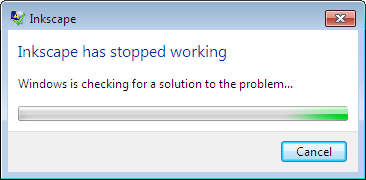
"Inkscape has stopped working. Windows is checking for a solution to the problem..."
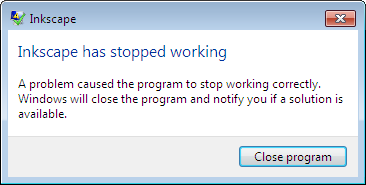
Obviously, Windows could not find any solution and finally it reported this.
While this feature might be useful sometimes, but mostly it is useless and waste of time. In fact this dialog freezes my computer for at least a few minutes.
Here is solution to this:
Open "regedit" and change the value of the following registry key to 1.
If you want, you can disable ErrorReporting completely by setting "Disabled" to 1.HKEY_CURRENT_USER\Software\ Microsoft\Windows\Windows Error Reporting\DontShowUI

No comments:
Post a Comment